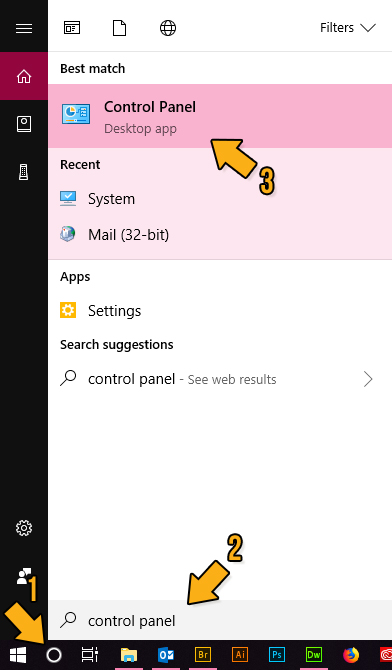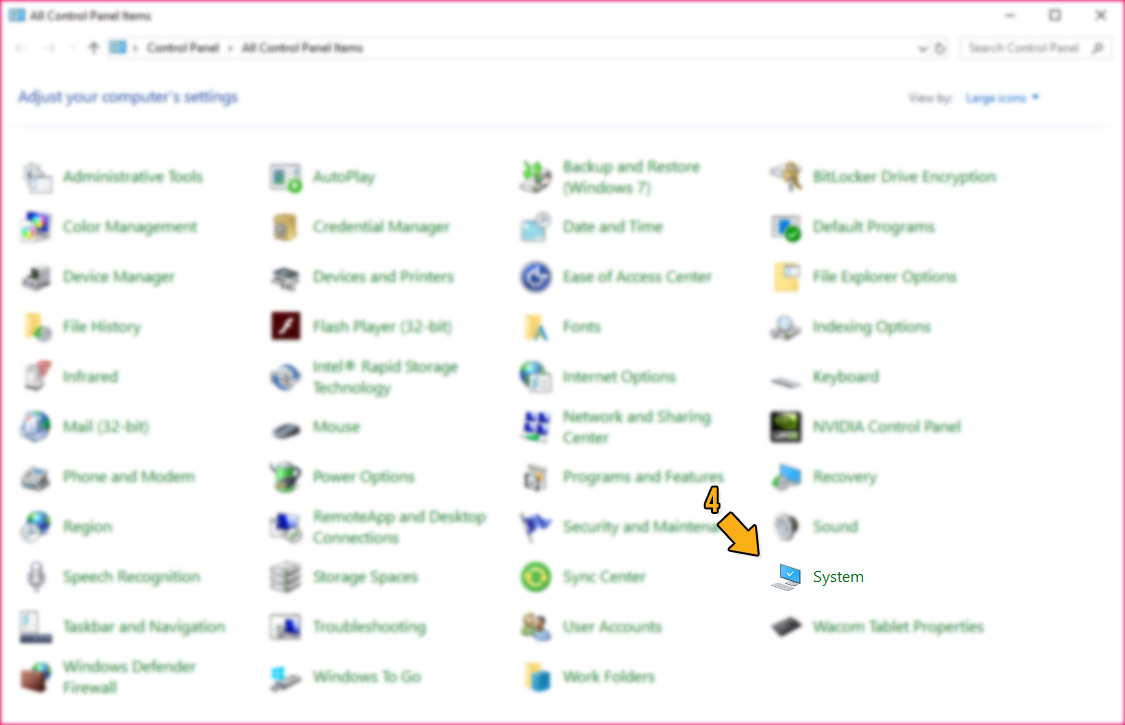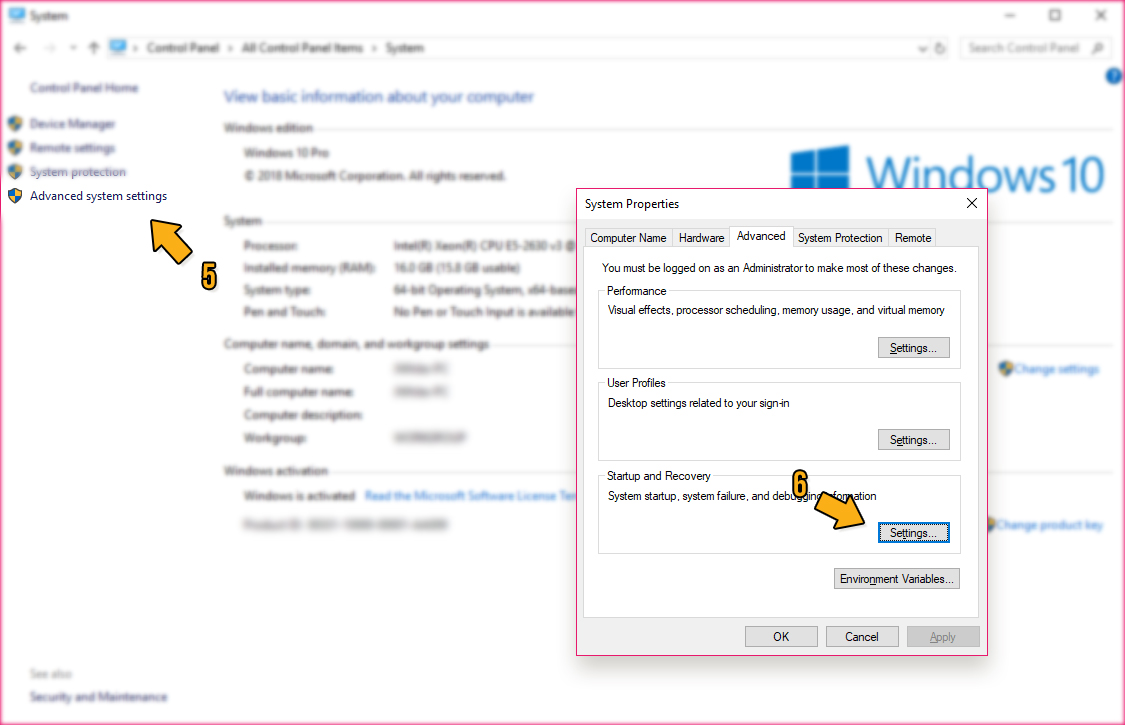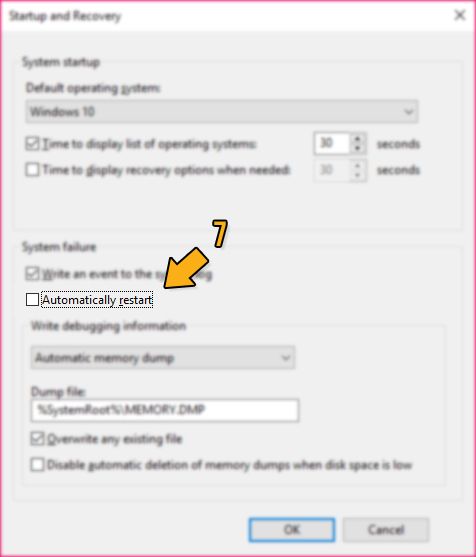How do I disable automatic restart on system errors?
When your PC encounters an error that it cannot safely recover from, the default action is to restart the system. This automation makes it difficult to troubleshoot the error as it is only on the screen for a few seconds. Follow the steps below to disable this default action.
Click on the start button and search for Control Panel > Click the System icon > Click on Advanced system settings, then under Startup and Recovery click Settings > Make sure the Automatically restart checkbox is unchecked.