
The 4K revolution has begun. With a pixel density that’s 4x higher than 1080p, 4K provides a level of display clarity and image detail that translates into the most immersive gaming possible and professional level content creation without rival. But all of those pixels require significant hardware to drive them. Read on to learn more about how to build the ultimate 4K PC setup.
4K Gaming PC
Once you’ve delved into the world of gaming at 4K, there’s no going back. Fortunately, the hardware needed to power 4K gaming has now started to become affordable to the mainstream gamer. Here are our component recommendations:

Graphics Card – The single most important component in a 4K gaming PC, the graphics card renders gaming images in real time. The faster those images refresh (called FPS) the smoother your game playback. For 60 FPS – the generally accepted minimum average rate – we recommend at least an NVIDIA Geforce RTX 2070 Super with RTX 2080 Super and RTX 2080 Ti the more ideal choices if budget allows. From the AMD side, the Radeon RX 5700XT also offers playable frame rates at 4K resolution for the more budget conscious.
Processor – The graphics card does the heavy lifting, but the brain of the PC does its part too. Since most games are still primarily single or lightly threaded, the processor speed – and specifically the Boost or Turbo speeds – are the most important specs for gaming. Intel’s Z390 (and upcoming Z490) Core processors like i7-9700k and i9-9900k are ideal choices because of their high clock speeds, although we recommend X299 Core X for dual GPU systems due to the higher PCIe lane count. From AMD, Ryzen 5 and Ryzen 7 are great choices too, although they’ll usually produce benchmarks at a few FPS lower than Intel’s options.
Cooling – With higher end PC hardware running at max capacity, heat will always be a byproduct. Dissipating that heat efficiently is the key to a stable, long-lasting system. For the CPU, we recommend a closed loop cooling solution with at least a 120mm radiator. Modern graphics cards do not need to be liquid cooled, but adding advanced case fans can help improve airflow to maximize heat dissipation.
Hard Drive – Though not directly affecting FPS benchmarks, a faster hard drive speeds up overall system performance and launch/load screens. Since current gen AAA title installs are getting massive (the new COD Modern Warfare comes in at a whopping 175GB), a large SSD like the 1TB MX500 is an absolute must. For even faster speeds, the Samsung 970 Pro is our recommendation for PCIe 3.0 compatible boards and the Seagate FirePro 520 for PCIe 4.0.
Get started with your dream 4K gaming PC with our Raptor Z55
4K Workstation PC
Defining the hardware for a 4K Workstation PC is a bit more of a challenge as workstation usage can vary widely depending on workflow, but our hardware recommendations are:
Graphics card – For most Professional applications like AutoCAD, Maya, 3DS Max, etc., we recommend NVIDIA Quadro graphics, though in some instances, Geforce may be a better value. (For assistance in choosing Quadro vs Geforce for your workflow, give us a call.) To simply power a 4K monitor for visualization or modeling, a Quadro P2200 is likely the best choice. But, to render out 3D designs or video in 4K, a more robust solution like Quadro P4000, RTX 4000, or RTX 5000 may be necessary.
Processor – For a 4K Workstation, core and thread count become much more important specs than previously discussed for gaming configurations. In short, the more cores, the better. Depending on budget, AMD Ryzen 9 3900X or 3950X at 12-core and 16-core respectively, are our recommendations. If you prefer Intel, the Core X series is the way to go with an i9-10900X or 10920X. If heavy 4K rendering is in your future, you may even consider a 24+ core AMD Threadripper as an alternative.
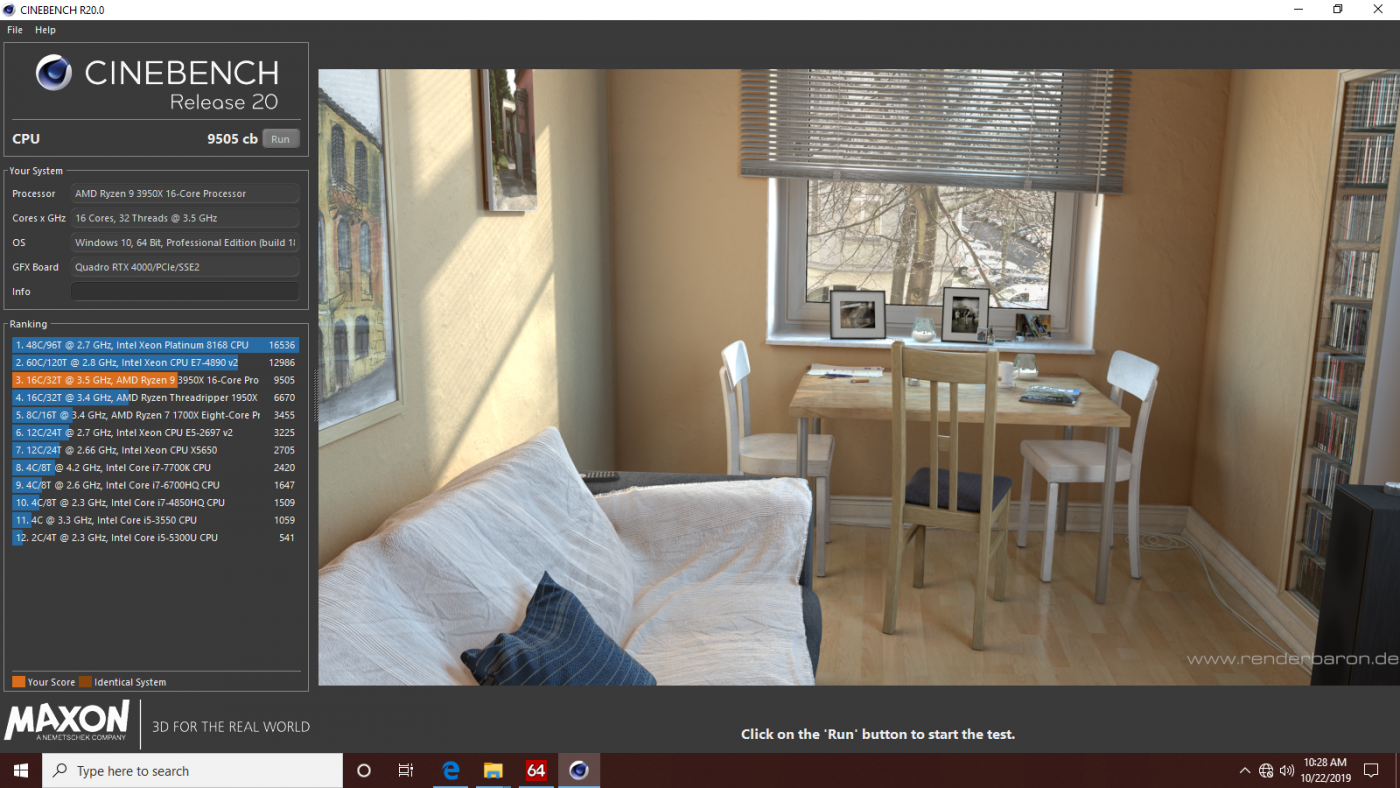
RAM – The pixel density of 4K consumes RAM when scrubbing through 4K created content, especially when multiple filters or layers are applied. If your workstation is for content creation, 64GB of DDR4 are a minimum recommendation.
Hard Drive – Similar to the 4K gaming rigs, hard drive speed is crucial for the overall system speed, even if it doesn’t directly impact 4K performance. For content creation, you’re going to need plenty of space with a drive like the 2TB Crucial MX500 or 2TB Samsung 970 EVO Plus.
Get started on your ultimate 4K workstation with our ProMagix HD80
Josh Covington
Latest posts by Josh Covington (see all)
- RTX 6000 Pro Blackwell - July 1, 2025
- What is CUDIMM? - January 29, 2025
- X870 vs B850: Choosing the Right Motherboard for Your Build - January 17, 2025