PC Support Article
How to Connect Speakers to your PC
There are multiple audio configurations possible for connecting speakers to your computer audio. Refer to your speaker's documentation and your motherboard or sound card manual for additional assistance.
Below is an example of onboard audio ports.
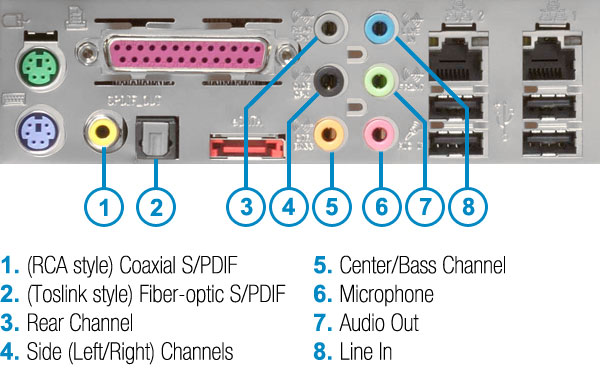
Most computers today have onboard audio, with at least the 3 standard analog audio ports: (6, 7, 8)
They may also include additional analog ports for multi-channel connections...: (3, 4, 5)
...and digital ports for digital audio out to your sound system: (1, 2)
Users who configure their systems with PCI sound cards added in and disable the onboard sound may have a different assortment of ports. The Creative Audigy card in the image below shows (from left to right):

1394 port
Center/Bass Channel
Side (Left/Right) Channels
Audio Out
Microphone
Line In
(RCA style) Coaxial S/PDIF
The audio card in the image below has a different configuration yet again (from left to right):

FlexiJack — Combination Microphone/Line In or S/PDIF digital out
Audio Out — (Line 1 Out)
Rear Channel — (Line 2 Out)
Center/Rear Center/Subwoofer Channel — (Line 3 Out)
The audio ports in the image right are from the C90S notebook (from left to right):

Left — Microphone
Right — Combination Port (Headphone or S/PDIF digital out)

Cable Type 1
The connector type used for analog connections, the standard 3.5mm male stereo jack commonly used for stereo headphones or 2-channel speakers.

Cable Type 2
The connector type used for digital connections via coaxial S/PDIF.

Cable Type 3
The connector type used for digital connections via fiber-optic S/PDIF. The image shown is of a standard Toslink cable with an optional mini Toslink adapter.
Connections
Microphone: Pink microphone cable to the Pink port
Audio Line In: Line In cable to the Blue port
2-Speaker or 2.1 Channel Configuration: Green speaker cable to the Green port
4.1 Channel Configuration: Green speaker cable to the Green port, black speaker cable to the Black or Grey port
5.1, 6.1, 7.1 Channel Configuration: Green speaker cable to the Green port, black speaker cable to the Black port, orange speaker cable to the Orange port
Please Note: Additional purchase of cables and/or adapters may be required for interoperability with your sound equipment.
