What are the Links for Downloading the Latest Drivers for my Computer
Keeping your drivers up to date can improve performance and add new features, as well as fix potential issues. Every component requires a specific driver, so the best place to get updated drivers is from the individual component manufacturer directly (e.g. if you have an Nvidia video card you should go to Nvidia's site to get the latest driver). This will ensure you always have the latest official drivers for your custom configuration. Unfortunately, because we offer so many different possible configs, it would be impossible for us to list each individual driver here.
If you are unsure what hardware you have, a good tool to use is a program called Speccy. Speccy will tell you nearly everything you want to know about your system, even the BIOS version of your motherboard. Download and install Speccy on your system, then run it and wait for a few seconds while it checks the hardware in your system. Once it's done, it will organize everything into categories such as "Motherboard," "Display," "RAM," etc.
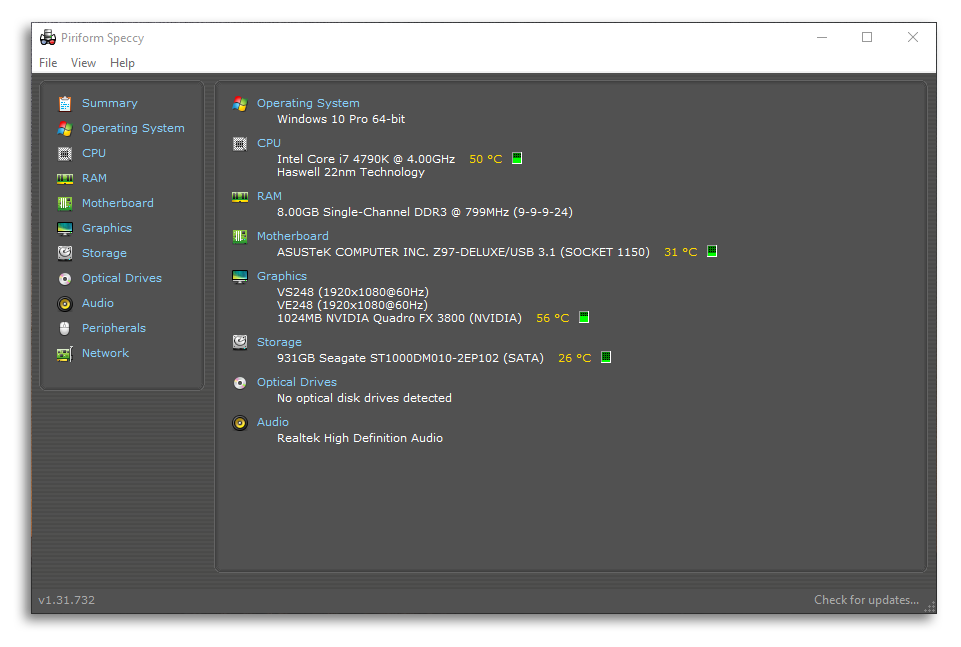
Most of the drivers that you may need to update will be available from the motherboard manufacturer's site. For example, if your motherboard is an Asus Z370-P, you can do a Google search for "Asus Z370-P drivers" and the first or second result should be what you need. The drivers that you should look for on the motherboard site are: Chipset (sometimes called INF), MEI (Management Engine Interface, sometimes called ConsumerME), LAN, WiFi and Bluetooth (if applicable), Audio, IRST (Intel Rapid Storage Technology, useful for RAID setups), USB (Intel USB 3.0 and Asmedia USB 3.0 and 3.1 are the most common, but others do exist), and RGB Lighting control (if applicable). There are usually other things available, such as utilities and manufacturer proprietary programs, but these are not necessary.
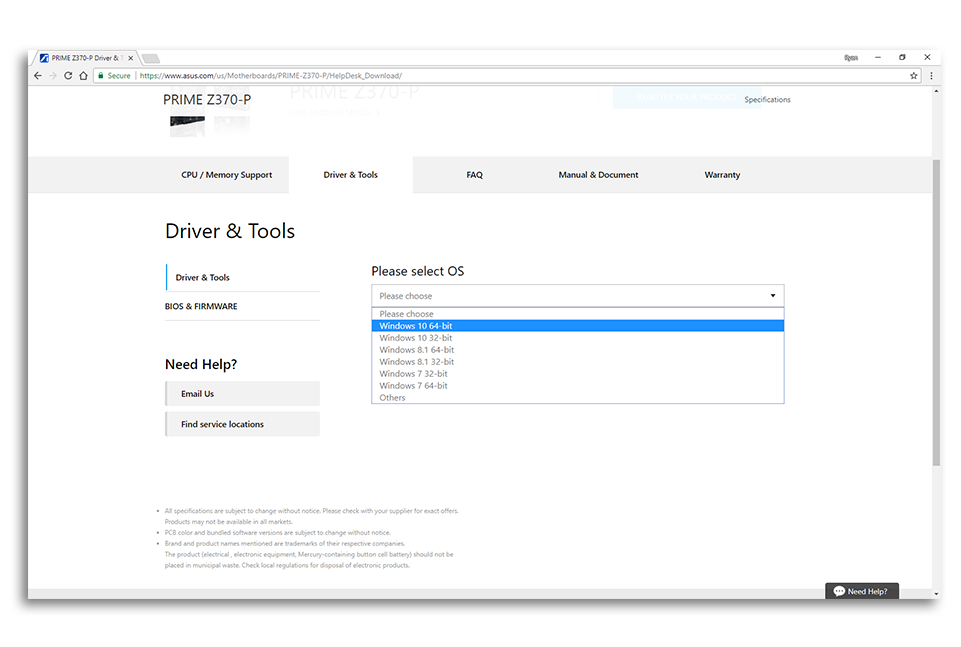
It's also worthwhile to check for firmware updates for SSD's if you have one. Check our guide on SSD diagnostics for more on this.
Other things that may need drivers include but are not limited to: monitors (especially 4K monitors), keyboards and mice (professional or gaming oriented), webcams, and audio or visual equipment. Check the respective manufacturer's site for updated drivers.
