
Threadripper PRO vs Epyc – what’s the difference? Though only a few years ago, AMD seemed to have been relegated to the bargain bin, they now have two excellent options for high demand workstation users, HEDTs, and HPCs. For these users, which is the best choice?
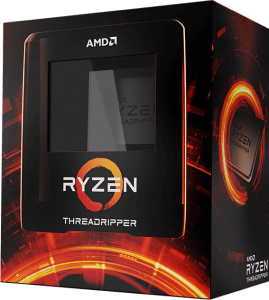 Ryzen Threadripper Pros
Ryzen Threadripper Pros
With up to 64 total processing cores, Threadripper is primarily positioned as a workstation platform, best suited for high demand applications like video, professional VFX, and rendering. Some of the benefits include:
- Core Frequency – Unlike most high core count processors, Threadripper runs a single core Boost speed of 4.3-4.5GHz vs around 3.2 for Epyc. This gives it the advantage in both heavily threaded applications like Media & Entertainment, but also single threaded applications like CAD and architecture.
- Official Windows Support – Since Epyc is primarily a datacenter platform, you’ll typically find compatible motherboards without official Windows 10 or 11 support. That’s not to say you can’t run Windows desktop version on an Epyc workstation – we’ve been doing it for years on our HD360A – but rather it takes some additional knowhow to properly install working drivers. Since Threadripper is a desktop platform with full Windows driver support, it will not require any additional knowledge.
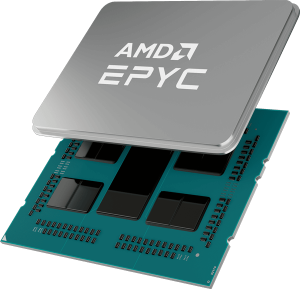 AMD Epyc Pros
AMD Epyc Pros
Epyc is mainly known as a server platform, but because of its high core count, scalability, and overall higher I/O bandwidth, we’re seeing many users running applications like Machine Learning and scientific simulations turn to the platform. Here are some of those key benefits for that user:
- RAM Density/Channels – Dual socket Epyc motherboards will support up to 4TB of RAM in 8 channels, vs. 1TB with Threadripper PRO. Though the extreme majority of users will never need 1TB+, that’s a huge benefit for those that do.
- ECC Support – The Threadripper PRO architecture does support ECC memory, but as an enterprise solution, Epyc’s ECC support is a bit more robust.
- Scalability/Core Count –Threadripper PRO supports only a single socket, but most Epycs support dual CPU configurations, doubling the number of potential cores to 128 and threads to 256 (and even more on the newest 4th Gen Epyc processors) as well as increasing PCIe lanes and I/O capacity. This level of scalability is critical for the most CPU intensive applications or simulations.
Threadripper vs Epyc – Which Should Professionals Use?
The answer depends on the specific use case. Epyc’s efficiency and scalability along with AMD’s Infinity Guard security features make it a better fit for servers than most workstation applications. In most cases, Threadripper, with its higher core frequency and official Windows support, is best for traditional workstation users and applications.
That’s not to say that some professional workstation users won’t see specific benefits with Epyc over Threadripper though. For users looking for high RAM density solutions of 1TB+ that are highly threaded enough to benefit from more than 128 threads – applications like Design and Simulation, Machine Learning, Weather, Research/Academia, and Computational Fluid Dynamics – there may be enough performance benefit to outweigh the additional expense of Epyc. But for all other workstation users in the Media & Entertainment, Architecture, Engineering & Design, or similar verticals, Threadripper PRO just has too many benefits to ignore.
Configure our AMD Threadripper Workstation HD150 now!
Josh Covington
Latest posts by Josh Covington (see all)
- RTX 6000 Pro Blackwell - July 1, 2025
- What is CUDIMM? - January 29, 2025
- X870 vs B850: Choosing the Right Motherboard for Your Build - January 17, 2025
cool, i think TR is ultimate of desktop CPU