RTX 6000 Pro – Unmatched Performance for Professionals
NVIDIA has once again raised the bar for professional graphics with the release of the RTX 6000 Pro Blackwell—its most powerful workstation GPU to date. Built on the new Blackwell architecture, this card delivers unprecedented performance for AI development, real-time rendering, advanced simulation, and compute-heavy design workloads.
Designed for engineers, AI researchers, visual effects artists, and data scientists, the 6000 Pro is a no-compromise solution for professionals who rely on maximum throughput and reliability. In this post, we’ll go over the new card to see if it’s right for your business.
No More Quadro?
Before we really dive in, a quick note about the name. With this lastest generation of professional GPUs, NVIDIA has retired the “Quadro” sub-brand, instead using the “Pro” branding to differentiate from Geforce. From all of the information we’ve been given, this seems to be a change in naming convention only. These new Blackwell cards (of which the 6000 Pro is the first to be released) have all of the same techical qualities of the former Quadro line. Trying to compare Quadro vs Geforce? Check out this blog post.
RTX 6000 Pro Specifications
| Specification | RTX 6000 Pro Blackwell |
|---|---|
| GPU Architecture | NVIDIA Blackwell |
| CUDA Cores | 24,064 |
| GPU Memory | 96GB GDDR7 ECC |
| Tensor Cores | 752 |
| RT Cores | 188 |
| Single-Precision Performance | 125 TFLOPS |
| AI Performance | 4000 AI TOPS2 |
| Memory Bandwidth | 1792 GB/s |
| Max Power Consumption (TDP) | up to 600W |
| NVLink Support | No |
| Display Outputs | 4x DisplayPort 2.1 |
| PCIe Interface | PCIe Gen 5 x16 |
| Form Factor | XHFL Dual Slot |
What’s New in Blackwell
The Blackwell architecture introduces significant advancements over the previous Ada Lovelace generation, including:
- Higher CUDA core counts for superior parallel compute power.
- Double the vRAM with support for new GDDR7
- 30% increase in Tensor and RT cores
- PCIe Gen 5 interface for faster data transfer between CPU and GPU.
RTX 6000 Pro Blackwell: Three Variants for Specialized Use Cases
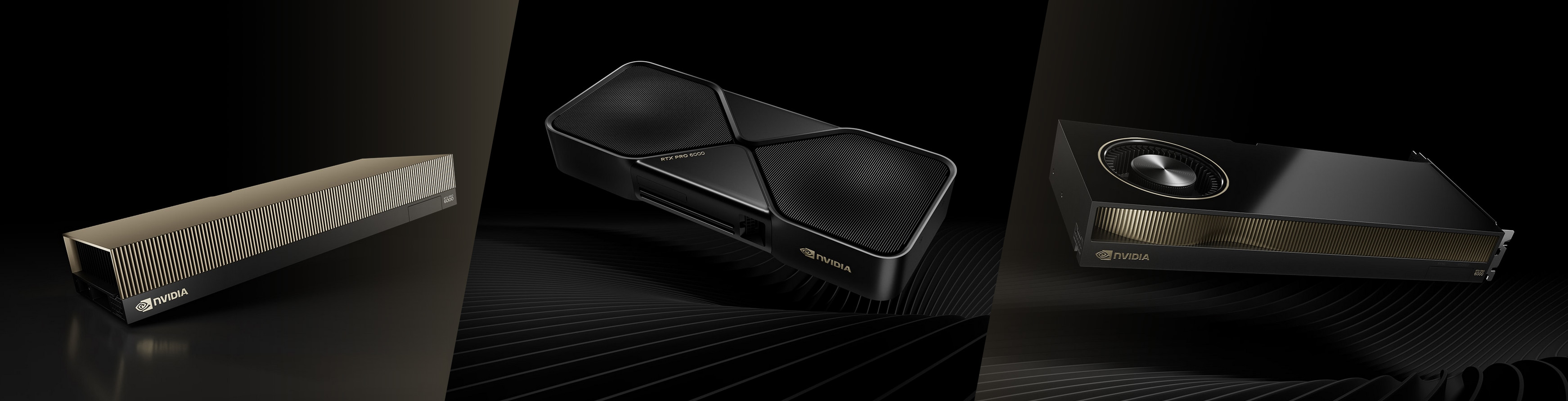
NVIDIA offers three specialized versions of the RTX 6000 Pro Blackwell to support different deployment environments. Here’s how they compare:
| Model | Workstation | Server | Max-Q |
|---|---|---|---|
| Form Factor | Dual-slot PCIe for desktops | Passive-cooled server GPU (SXM/PCIe) | Dual-slot PCIe for desktops |
| Thermal Design | Active cooling (fan) | Passive cooling (requires chassis airflow) | Active cooling Blower style |
| Power Consumption | Up to 600W | 400W – 600W (configurable) | 300W |
| Use Case | Engineering workstations, creative studios | AI servers, cloud inference/training | High density, multi GPU configurations |
| Ideal For | Designers, VFX artists, architects | Data centers, researchers, cloud AI ops | Scalable users in AI and graphics |
Each variant uses the Blackwell architecture but is tuned for different deployment needs:
- Workstation RTX 6000 Pro Blackwell is optimized for desktop environments with active cooling and plug-and-play PCIe compatibility.
- Server RTX 6000 Pro Blackwell delivers maximum scalability and power for multi-GPU server clusters with passive cooling.
- Max-Q Blackwell GPUs are blower style cards designed to work best in high density configurations where 3+ GPUs are needed.
Who Should Use the RTX 6000 Pro Blackwell?
This GPU family is designed for professionals working at the bleeding edge:
- AI and ML Developers: Training large-scale neural networks or deploying inference workloads.
- Architects and Engineers: Real-time visualization and large CAD assemblies.
- VFX and Virtual Production: Rendering massive scenes in Unreal Engine, Maya, and Blender.
- Data Scientists: Accelerated simulation, modeling, and analysis of large datasets.
Final Thoughts
The NVIDIA RTX 6000 Pro Blackwell series offers unmatched versatility and performance, whether you’re building a workstation or populating a data center. With cutting-edge compute power, industry-leading memory capacity, and specialized variants for any environment, it’s the definitive solution for the modern professional.
To find the custom PC workstation for your needs, start here.
Josh Covington
Latest posts by Josh Covington (see all)
- Revit 2026 System Requirements - February 11, 2026
- SOLIDWORKS 2026 System Requirements & Empirical Benchmarks - February 9, 2026
- CPU Overclocking in 2026 - October 7, 2025
