My media reader doesn't seem to be working, what should I do?
In your system’s Device Manager (under System Properties in the control panel) right-click the USB media reader devices you find there and choose uninstall. (See image below.) Do this for all 4 Generic USB storage devices and then reboot the system.

If this fails to return normal function, the next step is to disconnect the media reader's USB cable from where it is connected to the motherboard’s USB header. Reboot the system and reconnect the connector. Windows should auto-detect and install the media-reader hardware.
IMPORTANT: Remember how the connector is oriented on the USB header. Improperly connecting this may damage the motherboard. These connectors may be 4 pins wide (covering either pins 1-3-5-7 or 2-4-6-8) or 5 pins wide (the 5th hole covering the missing pin 9 or pin 10). The RED wire in the connector should correspond to pin 1 or pin 2 and the black wire should correspond to pin 7 or pin 8. See the images below for reference.
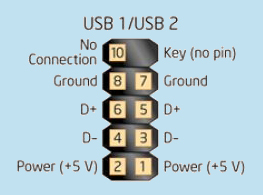
The image above shows the numbering of the pins on a USB header.
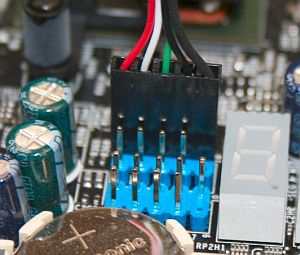
The image above shows two USB headers side by side, with a 5 pin connector covering pins 2-4-6-8- and 10. Note the proper orientation of the cable.








