The computer is not powering on, what can I do?
1. Disconnect the power cord from the surge protector or power strip and plug it into an alternate live outlet.
2. Verify that the voltage switch (a small slider switch not included on all power supply units) on the rear of the power supply is set to 110. Also verify that the power switch (a toggle style witch with 0 and 1 as options) is in the “ON” position with the number 1 pressed down. (See image below)
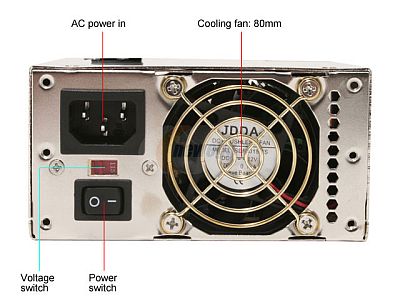
3. Verify that the power switch leads are correctly connected to the motherboard. (Use your motherboard manual for reference.)
4. Verify that the power switch has not failed or moved out of position. This requires that the opposite side panel be removed so the placement can be determined. While doing this, also verify that there is not a break in the wiring.
5. Disconnect and then reconnect the primary (20 or 24 pin) and secondary (4 or 8 pin) power connectors to the motherboard.
See also: TROUBLESHOOTER: System will not power on








