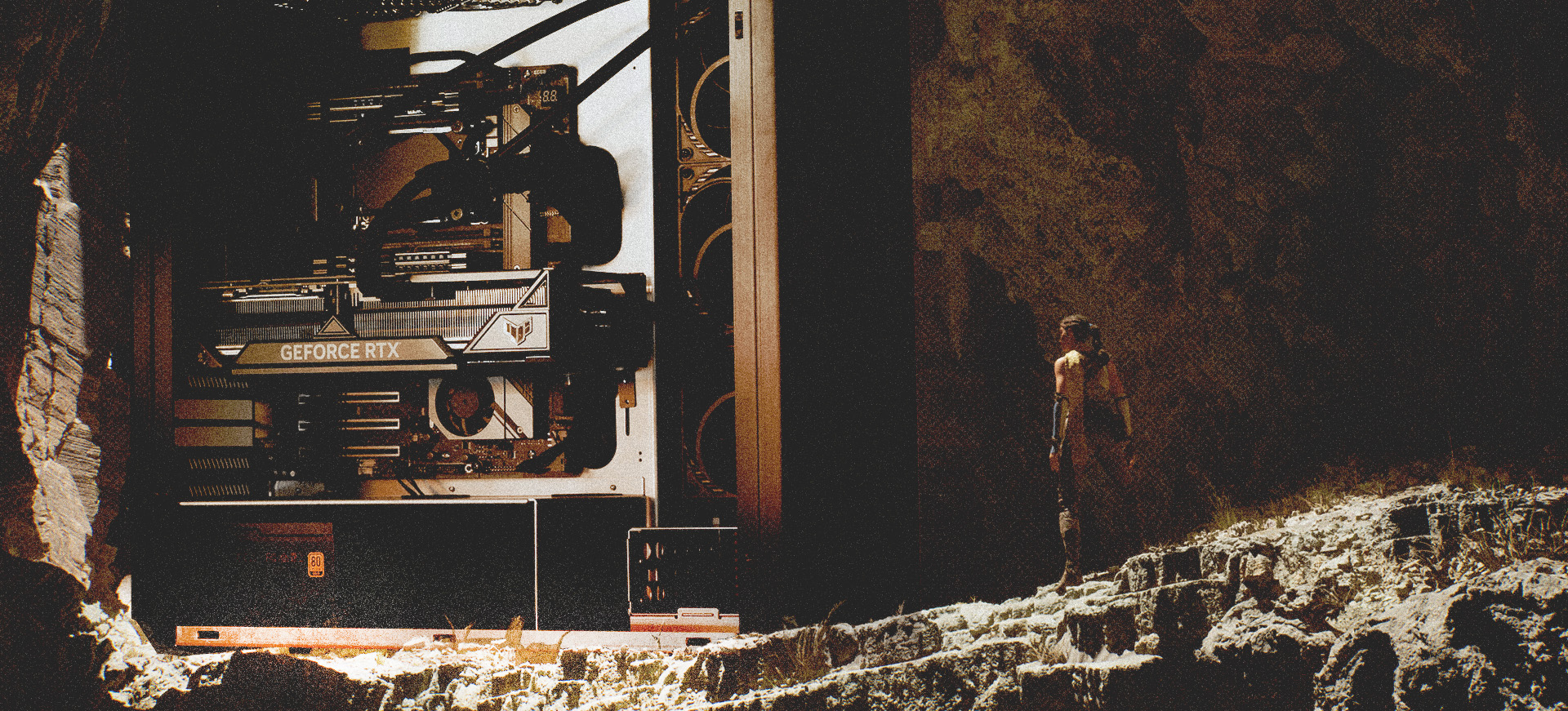 If you’re a game developer working with Unreal Engine, having a powerful and efficient workstation is crucial to your productivity and creativity. Unreal Engine is a demanding program that requires a high-performance computer to run smoothly, so designing the best PC workstation for Unreal Engine requires careful consideration of several key components.
If you’re a game developer working with Unreal Engine, having a powerful and efficient workstation is crucial to your productivity and creativity. Unreal Engine is a demanding program that requires a high-performance computer to run smoothly, so designing the best PC workstation for Unreal Engine requires careful consideration of several key components.
Core Components for Unreal Engine
First and foremost, you’ll want to focus on the processor. A high-end processor is essential for running Unreal Engine efficiently, as it will be responsible for handling all of the game’s calculations and data. Unreal is multithreaded, so look for a processor with a high clock speed and multiple cores, such as the Intel Core i9-13900K or the AMD Ryzen 9 7950X.
Next, you’ll want to consider the graphics card. Unreal Engine relies heavily on graphics processing, so investing in a high-end GPU is a must. Look for a graphics card with a large amount of VRAM, such as the NVIDIA GeForce RTX 4080 or 4090.
Secondary Components
In addition to the processor and graphics card, you’ll want to make sure you have plenty of RAM and storage. A minimum of 16GB of ultra fast DDR5 RAM is a must, although 32GB or more is preferable if you’re working on larger, more complex projects. For storage, consider using a fast NVMe SSD such as Samsung 980 or 990 PRO for your operating system and applications. You can add a secondary drive for storage if necessary.
Summary
Of course, building the best PC workstation for Unreal Engine can be an expensive endeavor. However, investing in high-quality components will pay off in the long run by improving your productivity, reducing downtime, and allowing you to create better games. So, take the time to research your options, and invest in a workstation that will allow you to take your game development to the next level.
Configure a ProMagix HD60 for Unreal Engine development now.
VM Staff
Latest posts by VM Staff (see all)
- Trading Computers: Building the Best - June 26, 2025
- Radeon vs GeForce: RTX 50 Series vs Radeon RX 9000 GPUs - June 17, 2025
- DLSS vs FSR: What’s the Real Difference? - May 7, 2025

