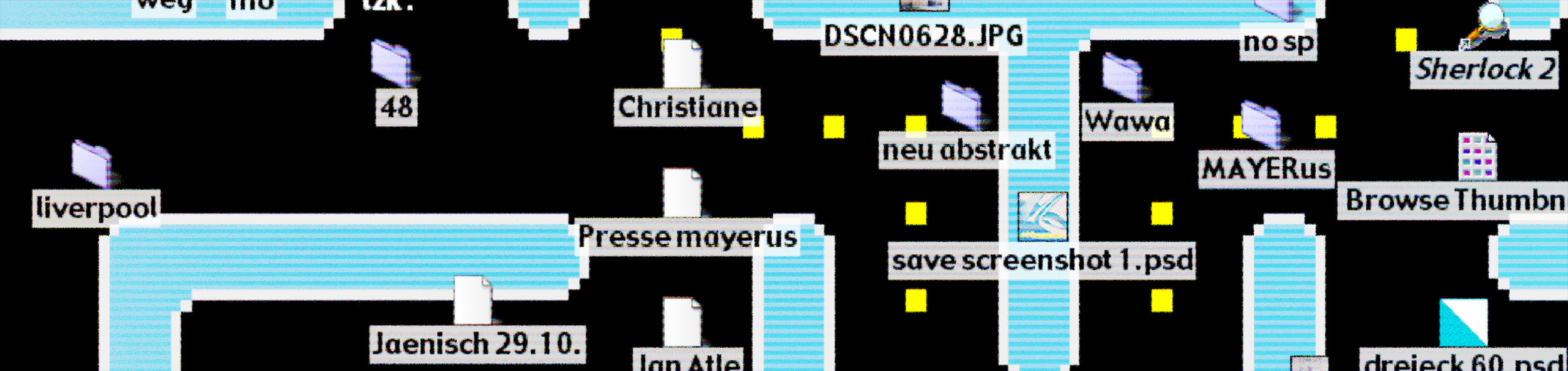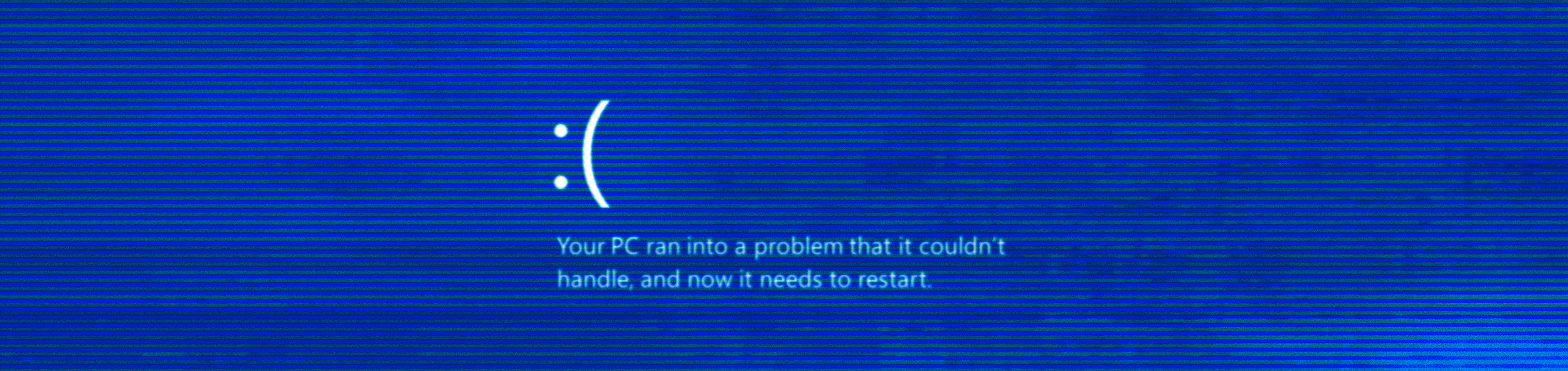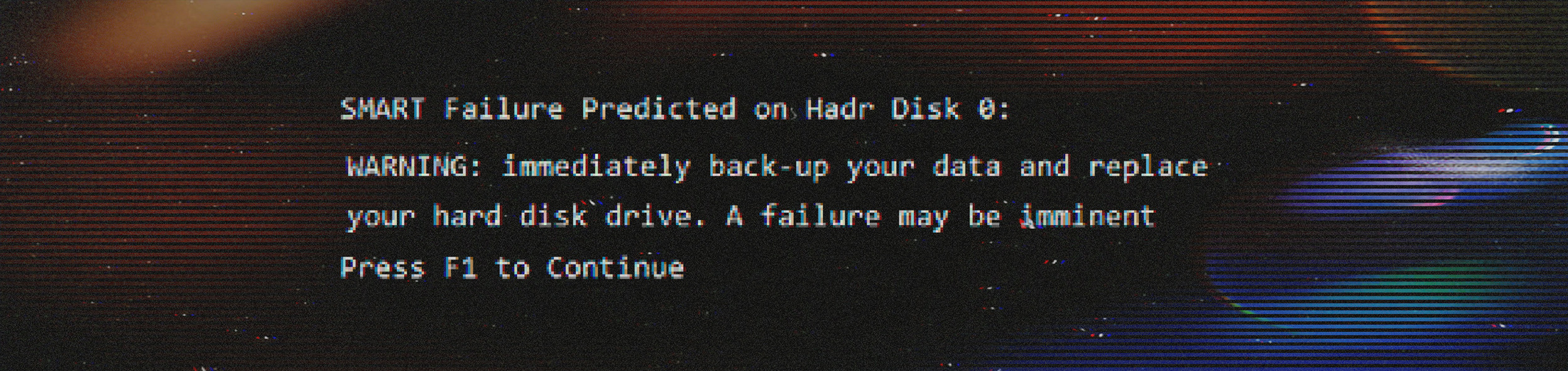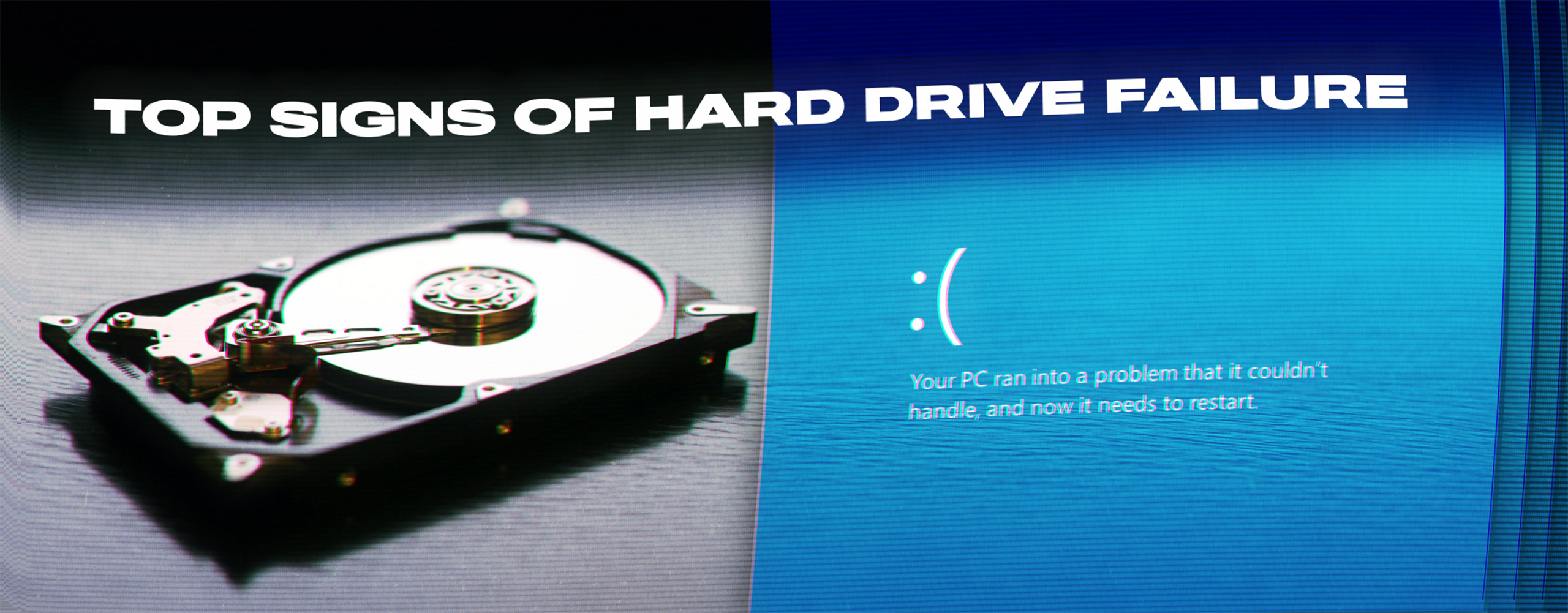
Hard drive failure can be a demoralizing disaster, resulting in system crashes or even permanent data loss. And there’s nothing worse than losing a lifetime’s worth of family photos, videos, and important documents. The good news is that there are warning signs that can indicate an impending hard drive failure, giving you time to take action. In this post, we’ll explore the top signs of failure, so you can take proactive measures to protect your data.
Strange Noises
A failing drive can oftentimes produce strange noises, such as the following. Bear in mind though, these are more applicable to HDD (aka mechanical drives) rather than SSD:
- Clicking or ticking sounds: Indicating a mechanical failure or a faulty head assembly.
- Whirring or grinding sounds: Signaling a motor or bearing failure.
- Beeping or buzzing sounds: A sign of a failing power supply or electrical issue.
Corrupted Data
If you notice files are becoming corrupted, can’t be opened, or just missing altogether, it’s a sign that your hard drive is experiencing errors. This could mean failure is imminent, but it could also be a sign of more benign issues like fragmentation or corrupted sectors. We’d recommend running some other disk check utilities like System File Checker or chkdsk to pinpoint the extent of the issue.
Blue Screens of Death (BSODs)
BSODs can occur due to various reasons, including hard drive failure. If you’re experiencing frequent BSODs, you can usually find the cause by Googling the error code produced. If it’s hard drive related, the interwebs will tell you. If it’s not, well, now you have another problem to fix…
SMART Errors
Your system should have an included utility called SMART (Self-Monitoring, Analysis, and Reporting Technology), a built in BIOS application designed to monitor and alert to potential hard drive failures. If you receive a SMART alert, especially after a crash of some type, don’t ignore it! It’s extremely likely that’s an indication that hard drive failure is imminent.
Checking for SSD Failures
Generally speaking, SSDs have better longevity than do HDDs, but that doesn’t mean they’re infallible. For example, all SSD have a finite number of TBW (Total Bytes Written) which is essentially the amount of times they can be written/rewritten before wearing out.
Most SSDs come with a proprietary utility for monitoring drive health, unique to each manufacturer (Samsung Magician for Samsung, Crucial Storage Executive for Crucial, etc). If yours is a Velocity Micro PC, this utility will be preinstalled but if not, you may need to download and install it yourself. Each utility is a little different, but all will rate the drive health, TBW, and usage of each drive. These are handy for proactively monitoring your hardware.
Other Errors Indicating Hard Drive Failure
- New message indicating drive is not formatted (can be caused by software or by electrical surges)
- Boot loops: possible virus or Trojan in the boot sector
- System lock ups and freezes: possible bad sectors or can be software or resources related
- Drive not found: Check connectors (SATA and Power), BIOS settings, RAID settings if appropriate
- Operating System not found: Check BIOS settings, possibly a Hard Drive priority is the cause
If you experience any of these signs, it’s a good idea to back up your data immediately and start making plans for a hard drive replacement. Remember, all Velocity Micro systems come with a lifetime upgrade program to help with issues like this!
Hard drive failures got you down? Configure a new PC built by our experts, starting here.
Josh Covington
Latest posts by Josh Covington (see all)
- RTX 6000 Pro Blackwell - July 1, 2025
- What is CUDIMM? - January 29, 2025
- X870 vs B850: Choosing the Right Motherboard for Your Build - January 17, 2025