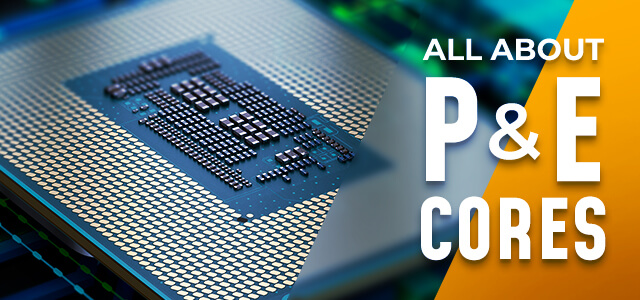
Since the launch of their original Turbo Boost technology, Intel has been pushing toward a hybrid performance model in an attempt to maximize performance while minimizing TDP. With the launch of 12th Gen (Alder Lake) processors, Intel has taken that model one giant leap forward, introducing two different types of cores – P (Performance) cores and E (Efficiency Cores), each running at different frequencies and power draws. How do Intel P vs E cores compare and how do they impact both single and multithreaded performance in common applications?
Architecture Innovations with Intel P vs E Cores
One of the bigger criticisms of Intel’s CPUs that we’ve highlighted in the past is the lack of architectural innovation in their recent launches. Lately, instead of re-engineering their chips to keep pace with AMD, Intel has simply fed more juice to each core, increasing both performance and heat as a result. But with 12th Gen, Intel has made their biggest architectural shift in a decade — for the first time ever, Intel has put two different types of cores on the same die. This hybrid model allows the processor to better and more efficiently handle different types of workloads, both lightly and multithreaded, and the reason why core counts are so much higher with 12th Gen than they were in 11th. For example, the flagship 11th Gen 11900k has 8 total cores whereas the 12900k has 16 cores (8 P-cores+8 E-cores).
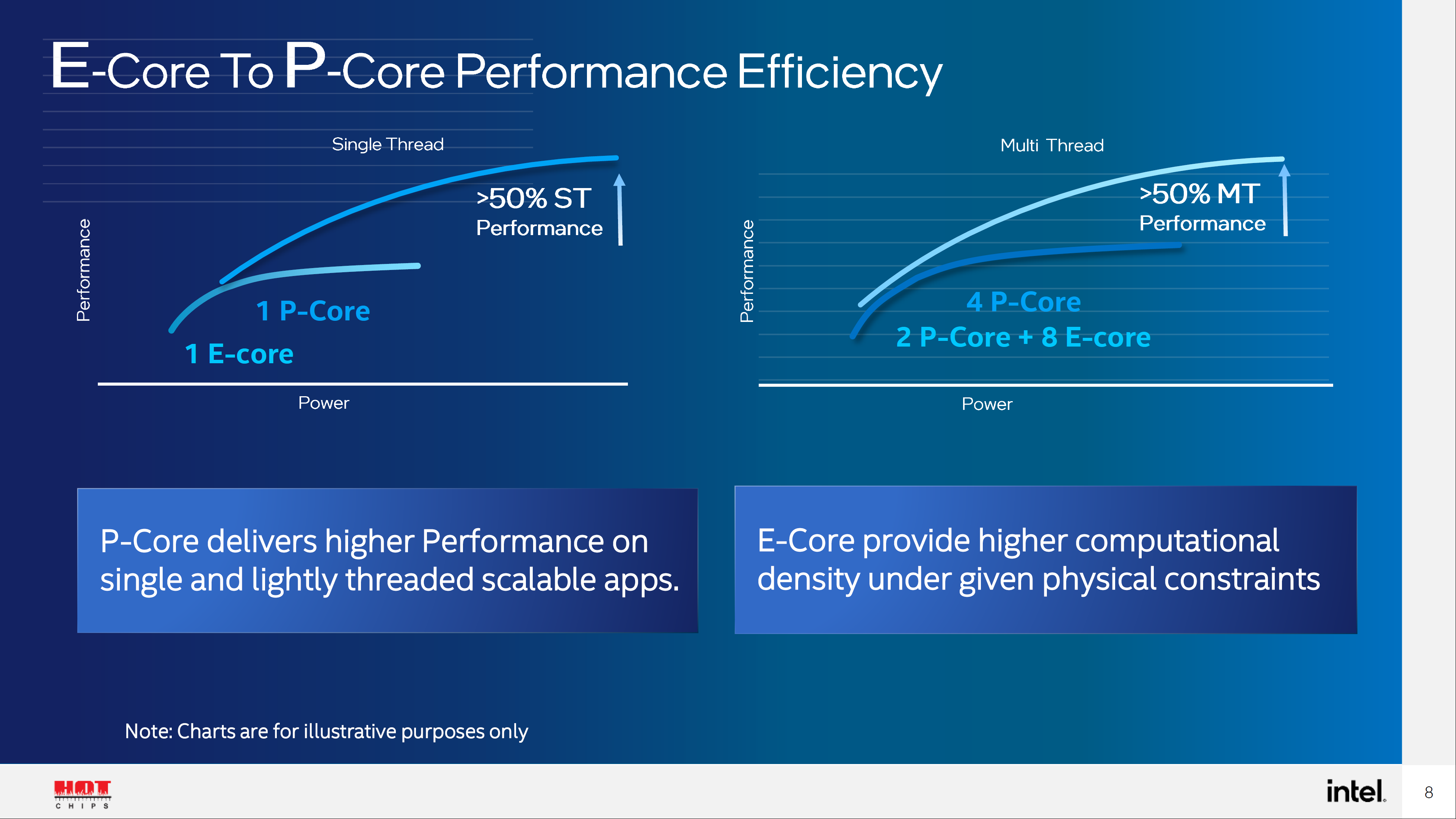
What are P-Cores
Performance-cores (aka P-cores) have a need for speed. They’re designed to run in the foreground and optimized for performance in single and lightly threaded applications like gaming and most CAD programs. These are similar in design to Intel’s unlocked cores on their 11th Gen processors, where the goal was to max out frequency whenever possible without concern for metrics like power efficiency. P-cores are multi-threaded like previous gen, so one core = two threads.
What are E-Cores
Efficient-cores (aka E-cores) run in the background to provide computational density and are optimized for scaling highly threaded workloads and minimizing the interruptions from background task management. They take on the lighter loads so the P-cores don’t have to. E-cores run at a lower frequency than their P-core counterparts, with the goal being maximizing efficiency and performance per watt. They’re also single threaded, so one core = one thread.
Intel Thread Director
This hybrid type model only works if your PC can discern which cores/threads are best used for specific tasks and successfully manages that workload properly. Enter Intel Thread Director. Integrated into the die itself, Intel Thread Director is a hardware/software solution that communicates with the operating system to make the scheduling decisions that determine which workloads can and should be offloaded to which type of core and dynamically adapts those guidances without any user input for the sake of maximizing efficiency and performance. In simpler terms, it decides which workloads can run just as well on the slower threads, leaving the faster threads open for when they’re needed. That makes it a critical piece of the puzzle and why 12th Gen has been so well received thus far.
Note: Thread Director is designed for Windows 11 which is why we recommend it with 12th Gen, though Windows 10 users will still see some of its benefits. Linux support is “in development” but not here yet.
Is Intel 12th Gen Right for You?
Hardware choice is always reliant on workload, but because of this new hybrid model, 12th Gen Alder Lake may be the most versatile chip Intel has ever made. Whether you’re primarily a gamer or CAD designer mainly using just a few cores or a content creator regularly using multiple cores, the lift in benchmark numbers is pretty astounding. Couple that performance boost with DDR5 support, and this is an easy one to recommend to many customer types. Configure your Intel 12th Gen Alder Lake powered desktop now on our Raptor Z55 platform.
Josh Covington
Latest posts by Josh Covington (see all)
- RTX 6000 Pro Blackwell - July 1, 2025
- What is CUDIMM? - January 29, 2025
- X870 vs B850: Choosing the Right Motherboard for Your Build - January 17, 2025
Recently, I began to monitor how applications, Windows updates, and system threads used the Intel Hybrid cores and if they effectively used P and E cores. I have a Lenovo laptop with a 1235U with 10 cores (2 P cores, 8 E cores).
What I found even running the latest 23H2 Windows 11 and all drivers up to date was that so many times the P cores did most of the percentage of work.
I was very disappointed to see E cores barely showing any work load at all and this was under Balanced power mode which is Windows default power setting. Even Windows update which should take advantage of the E cores mostly used one P core to process updates. This is very disappointing to find these E cores are being ignored for some reason and not even recognized as a viable core to use. Its like having 10 workers and only two are actually doing any work. How is this better then simply having two or 4 good performance cores that actually work together? We are into the 3rd generation of these hybrid CPU’s from Intel and I don’t see them being that great in real world use cases.