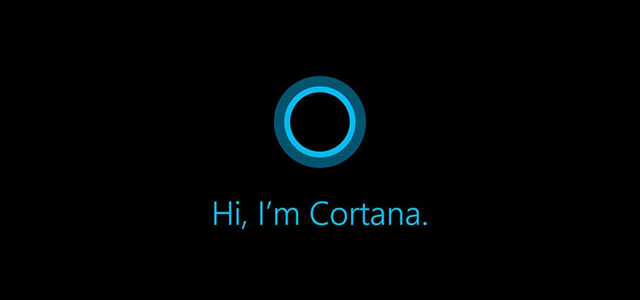 One of the coolest new features of Windows 10 is Cortana. This voice activated “intelligent personal assistant” named after the Halo AI is there to help you with Windows navigation, search queries, and basic tasks like calendar invites and alerts within Windows. And the more you use her, the more she learns about you, making Cortana that much more useful as time goes on. Though Cortana may be little more than a cool novelty now, there’s a world of seemingly endless applications for her within Windows as the technology progresses.
One of the coolest new features of Windows 10 is Cortana. This voice activated “intelligent personal assistant” named after the Halo AI is there to help you with Windows navigation, search queries, and basic tasks like calendar invites and alerts within Windows. And the more you use her, the more she learns about you, making Cortana that much more useful as time goes on. Though Cortana may be little more than a cool novelty now, there’s a world of seemingly endless applications for her within Windows as the technology progresses.
Let’s explore some of the coolest features that Cortana has to offer.
Voice Activation and Recognition – A simple “Hey Cortana” wakes up the virtual assistant and preps her for your query. But that wouldn’t be worth much if Cortana didn’t understand what you were asking. Microsoft invested thousands of hours on the voice recognition aspect of Cortana to allow her to understand and interpret many variations of commands rather than just a short rigid list of queries. For example, accessing the current weather can be done through a variety of questions including “will I need an umbrella today?” or “Is there a storm coming?” or “Do I hear rain?”
Cortana Home – Just like any good personal assistant, Cortana displays for you your upcoming schedule like meetings and flights, noteworthy news, and other tidbits you care about with just a click of the search bar.
Reminders – Cortana can set up reminders (through either voice or manual input) and then let you know when that reminder is due. A great feature for the busy/absent minded.
Email Composition – If you’ve set up an email address within Windows 10, you can even pull up, compose, and send an email all through voice dictation (although we’d recommend you proofread first…you know, just in case).
Notebook – The more you use and interact with Cortana, the more she learns about you. Over time, Cortana learns things like what types of food you prefer, your favorite sports teams, stocks you own, or shows you watch and uses that information to make your interactions with her even more personal and search results more relevant.
Cross Platform Functionality – With Cortana’s cross platform function, you can set up a reminder from work and have it pop up at home, assuming you’re signed it at both with the same Microsoft account.
Bonus factoid: Yes, Cortana does gets her name from the classic Halo franchise. Interestingly, Microsoft also hired the voice of Halo’s Cortana, Jen Taylor, to be the voice of Windows’ Cortana.
Josh Covington
Latest posts by Josh Covington (see all)
- Shopping for a Linux PC? Introducing our new line - April 18, 2024
- Core Ultra vs. Core i9 Processors - April 9, 2024
- FP64 vs FP32 vs FP16 and Multi-Precision: Understanding Precision in Computing - February 2, 2024
But what is the price in privacy and security. Is Cortana spyware?